So, I started using Google Spreadsheets. I'm already a big fan of Google Drive and use it for sharing and storing game materials.
Here's how I do it:
First I do still tend to jot down a quick sketch of the dungeon. Just a few square rooms and labels. This gives me a good idea of how I want rooms to relate to each other and what the general purpose of the space is used for.
Then I create a sheet of 35 columns and 42 rows, and resize them to 20x20 pixels.
Now, I like to use "subtractive" design. I find this faster than additive and filling in the null spaces. Your millage may vary. To do this I fill the whole sheet using the Fill Color. I choose black, but dark grey also works (or any other color, you like).
Once this is done, I'll start to carve out rooms by selecting the area and changing the the fill color back to white. Tip: once you have one white space, you can copy/paste. I tend to copy one cell and just select areas to paste into. (Again, this is subtractive design. If you prefer, you can just start to fill in the walls instead of filling the whole space then placing rooms back in.)
Now I use both 5x5 and 10x10 feet maps, depending on what I need. Let's say that this is a 10 foot grid map. Sometimes I don't want to have 10 foot walls, so I use the Grid boarders to create small wall lines. I'll fill in some of the large rooms to make them into sets of smaller rooms.
I might find that I need to add some other walls or halls also to make sure things are working as I designed. For doors I sometimes use the vertical bar, backslash, forward slash, or other characters. For bars I tend to use the broken boarder line.
Then I just need to add any other features. Sometimes I just add a lowercase letter then add a dungeon legend somewhere. I use a filled block with a '$' in it (in white) to show hidden doors. If a room has to have a label, I can also just place that in by merging cells. I use bold U and D for stairs.
And there you have it. I use an image printer to print out the sheet to an image file that I can then upload to a VTT. Remember to hide grid lines when you print!
 |
| Another map I made. |


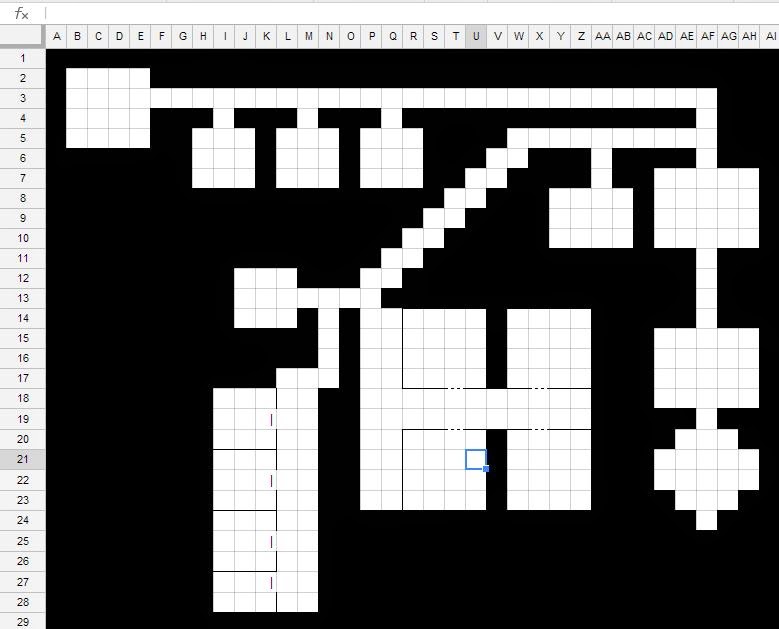

No comments:
Post a Comment